Downloading the Okra App Framework
There are a number of options for downloading the Okra App Framework,
- Using the Visual Studio Extensions
- This is the recommended approach for creating new applications with the Okra App Framework. It also provides a number of item templates that will be of use to those upgrading existing projects to the Okra App Framework.
- Via NuGet
- This is the recommended approach for adding the Okra Framework to existing projects.
- Downloading the source code
- For advanced users who wish to view or modify the framework itself.
- Alpha releases of the Okra Framework
- For advanced users who wish to experiment with the latest builds of the framework
Downloading the Visual Studio Extensions
The Okra App Framework is available via a Visual Studio extension containing a number of templates based on the standard Windows Store items included with Visual Studio, but rewritten to take full advantage of the MVVM pattern.
- From Visual Studio open the extension manager by selecting the Tools menu and Extensions and Updates…
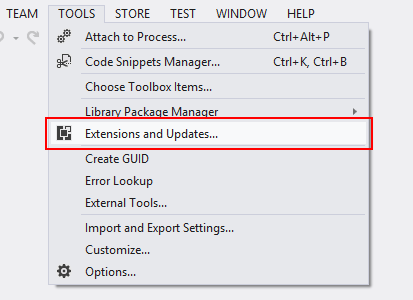
- Select Online from the panel on the left hand side
- Type “Okra” into the search box in the top right of the resulting window and press return
- Select Windows Store MVVM Templates for the Okra App Framework from the list of search results
- Click Download
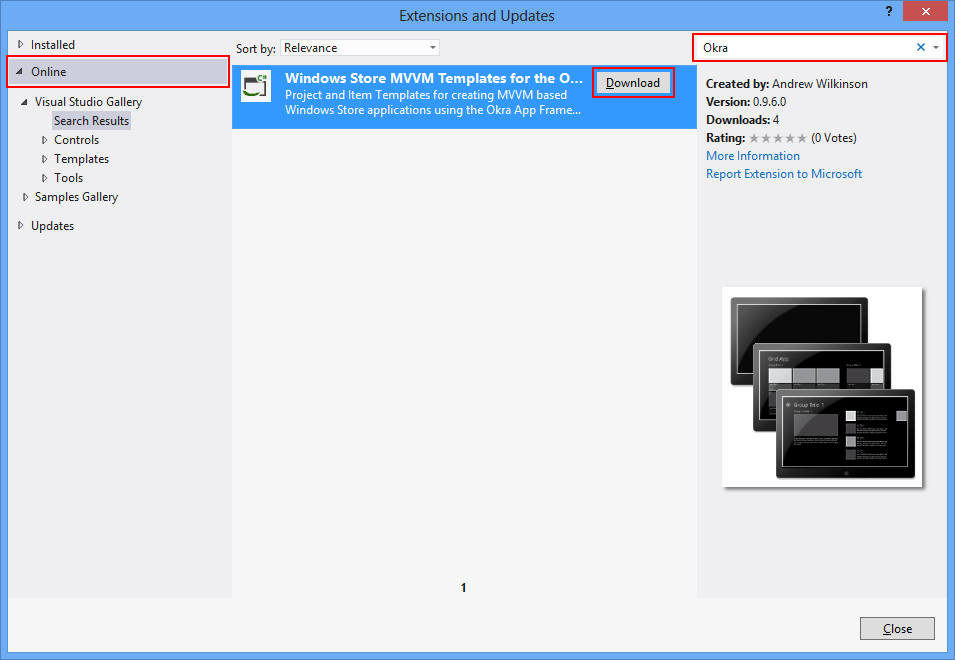
Obtaining the Okra App Framework via NuGet
NuGet is a Visual Studio extension that makes it easy to install and update third-party libraries and tools in Visual Studio. The NuGet package manager is included in Visual Studio 2013 and is the easiest way to add the Okra App Framework to existing projects. You can still install the Visual Studio Extension described above to take advantage of the item templates.
- From the Visual Studio Solution Explorer window right click on the References folder of your project and select Manage NuGet Packages…
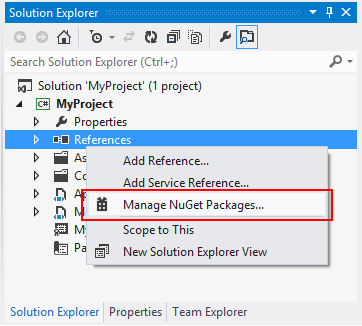
- Type “Okra” into the search box in the top right of the resulting window and press return
- Select Okra App Framework from the list of search results (NB: Don’t use the (Core only) package as this does not include the MEF magic!)
- Click Install
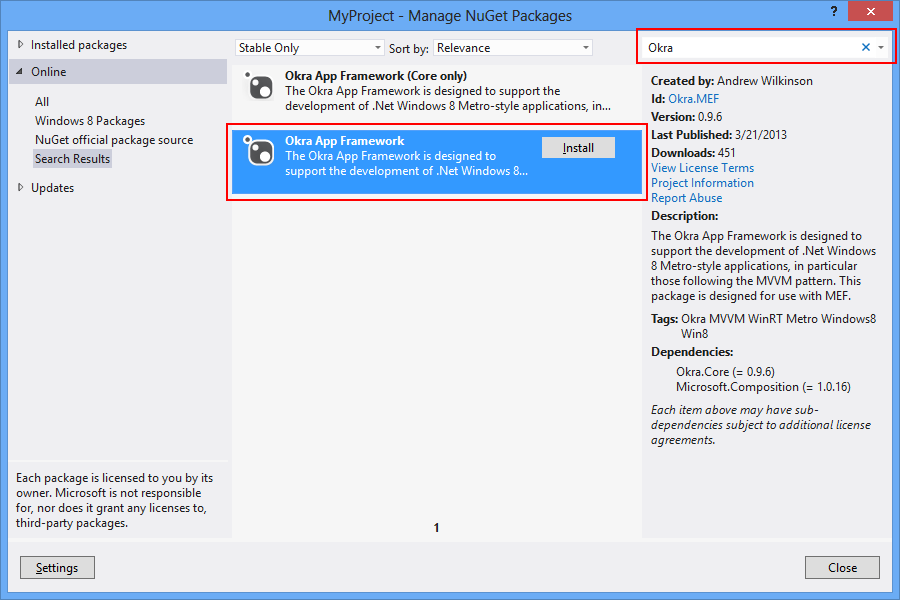
Downloading the Okra App Framework source code
If you wish to work directly with the Okra App Framework source code,
- The latest official release is available in the Okra.Core releases section. The complete source code will be available to download as a zip file.
Alpha releases of the Okra App Framework
In addition to official releases of the Okra App Framework, alpha builds are available for advanced users who wish to experiment with the latest builds of the framework. Note that these will not be as stable as the official releases, and may change significantly before a final release is made.
You can access alpha versions of the framework by,
- Downloading the very latest source code from Okra.Core source control.
- Using the Okra Framework prerelease NuGet package source. You will need to add https://www.myget.org/F/okra/ as a new package source in Visual Studio, and ensure that Include Prerelease is selected.
- Installing the Okra Framework prerelease Visual Studio Extension. You will need to add https://www.myget.org/F/okra/vsix/ as a new extension gallery in Visual Studio (“Environment > Extensions and Updates” in the options).